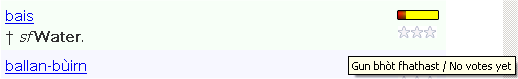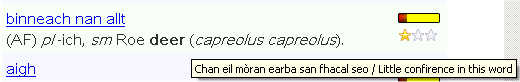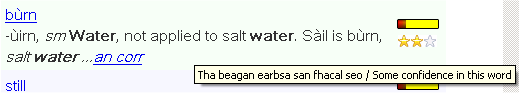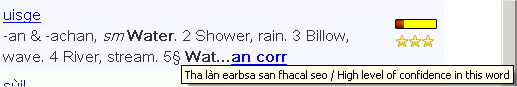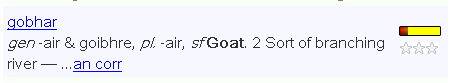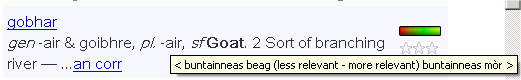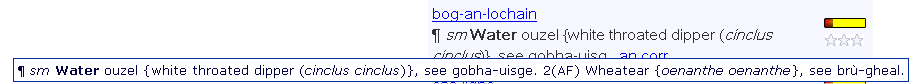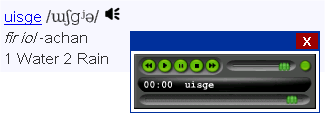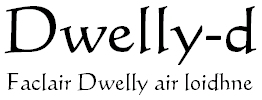
How to use this dictionary
(Please see the Editors’ Help for
help with the additional features available to editors)
If you are used to Dwelly-d, you will notice several
familiar features in Am Faclair Beag (AFB). But there are
also many new features. Here’s how to get the best out of the
dictionary:
Index
1. Search Features
2. Dictionary Features
3. The New Layout
4. The “New” Am Faclair Beag Entries
5. Abbreviations
6. Faclair nan Gnàthasan-cainnte
6.1 Using the
Gnàthasan-cainnte
7. Our Phonetic Transcription and hardcore IPA -
what’s the difference?
8. Our Logo
9. Becoming an Editor
1. Search Features
1.1 Basic Search
For the most basic type of search, you can just enter a Gaelic or
English search term and hit Enter
or press Search! This
will result in:
-
an accent insensitive search; this means that a search for cas would find both cas and càs.
-
a search for your term both on the English and the Gaelic side
of the dictionary.
-
search terms being ordered according to the relevance
algorithm (see The Bar).
-
a search for the exact spelling of your search term (ignoring
the accents).
-
a search for whole words only; this means a search for cas would not return casach.
1.2 Advanced Searches
You can modify the search in various ways. You might want to
do that if you got too many results, no results or have a search
term that isn’t just a single word. Most of these you can
select using the search options. At the moment, you can do the
following:
1.2.1 Accent Sensitive Searches
By selecting the Accent Sensitive option, your search will be accent
sensitive. This means a search for cas will only return cas and a search for càs only càs:
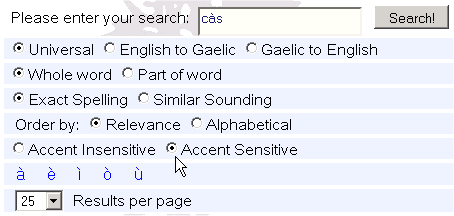
The enter the accents, we suggest you install the
Extended
UK
Keyboard
, it’s the most straightforward way to deal with them
without buying new hardware. Alternatively, you can click on
the accented vowels underneath the search options to insert them:
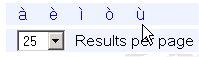
1.2.2
Language
Selection
The default search option is Universal, which means that both
English and Gaelic data fields are searched. Practically speaking,
if you search for put, you
will get both results for the English verb to put and the Gaelic word for push!
If you select either
English to
Gaelic
or
Gaelic to
English
, the dictionary will search only in the direction
selected:
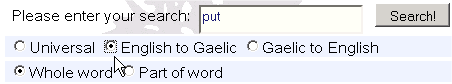
1.2.3 Whole/Part Word Searches
The default setting here is for full word searches. This means
that the dictionary will be searched for the whole word. If
you enter dogfish for
example, the dictionary will look for entries containing that word.
If you select Part Word and enter dog
as a search term, the dictionary will return entries for words that
contain the word dog, for example dog, dog-kennel, doggish, dogfish...:
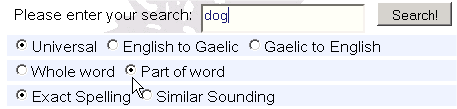
1.2.4 Exact/Similar Word Searches
The default setting always tries to locate (the accents aside) words
which have exactly the same spelling as your search term.
Hence a search for sgrìobh
(or sgriobh) will look for
exactly that spelling.
If you select Similar Word
as an option, the dictionary will use an algorithm to find words
that are similar in spelling (you probably want to restrict to
search to Gaelic to English
too in most cases). So a search for sgrìobh (or sgriobh)
using that option will return words like sgrìobh, sgarbh, sgrìbh, sgrìobha, sgreubh...:
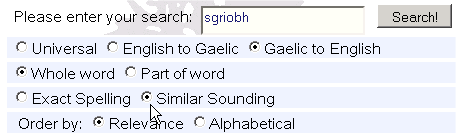
This is a useful option when you’re looking for a word and aren’t
entirely sure about the spelling.
1.2.5 Results Ordering
Results are automatically ordered by relevance. We are using a
fairly sophisticated algorithm that determines which results are
most likely to be relevant for your search. But since all
automated processes like that are imperfect, it is also capable of
learning (see The Bar for more on that).
Sometimes, especially when you are getting a large number of results
and you’re looking for a specific term, it can be quicker if you
order results alphabetically:
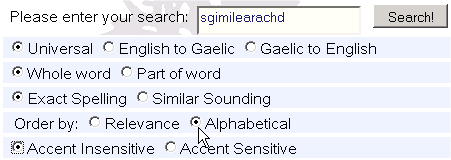
Please do consider using the Relevance Bar ( , see The Bar) to help
improve the relevance ordering for all users.
, see The Bar) to help
improve the relevance ordering for all users.
1.2.6 Phrase Searches
Sometimes you may be looking for a string of words rather than just
a single word. There are various ways in which you can do
this. If you expect the words you are looking for to be next
to each other, simply enter both words in the search box:
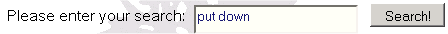
This will return all entries where the words put down appear next to each
other like that.
If you’re not expecting the words to be next to each other, the
easiest way to find the desired result is by using the % operator between your search
terms. If you are looking for the phrase a cat may look at the king for
example, you would enter cat%king:

This search looks for entries where cat and king
are separated by other letters or numbers, so you will also get
things like
...cattle, making...
or ...
cathag.
2‡‡ Ransacking...
in
your
search results. If you want to avoid those additional results,
you can select Part Word
(also select Accent Sensitive
for technical reasons) and enter the search terms in the following
format: {cat}.*{king}. That
will only get you a cat may look at the king:
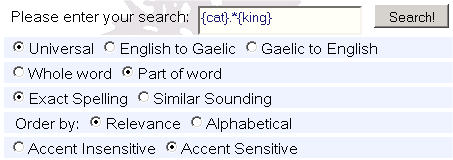
Generally that won’t be a problem for you but if you want more
powerful search options, check out the next section on Regular
Expression searches.
1.2.7 Regular Expression Searches
The dictionary is capable of handling something called
Regular
Expression
searches. While very powerful, they can be
difficult to understand at first. For example, the above {cat}.*{king} search in Regular
Expression would be [[:<:]]cat[[:>:]].*[[:<:]]king[[:>:]].
For the above, fortunately there’s the shorter form with the
curly brackets.
With Regular Expression you can do things like searches for both
lenited and unlenited words at the same time or words that begin or
end in a particular string of letters. If you are interested
in learning more about these, check our (very small) Regular Expression Help
page.
2. Dictionary Features
2.1 The Stars and Maps
As a non-registered user, you will notice a set of stars in each
dictionary entry. These stars are there to help you understand
how common a word is. They are the result of native speakers
and fully fluent learners who are judging entries each time they use
AFB. They decide whether they a) don’t know a word,
b) understand a word but don’t use it themselves or
c) both understand and use a word.
This data is collected by the dictionary and in turn feeds the stars
you can see:
 No star means that a word has not received any votes
yet
No star means that a word has not received any votes
yet
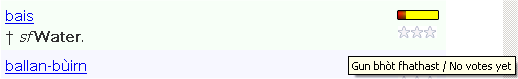
 One star means that most
editors are not familiar with this word
One star means that most
editors are not familiar with this word
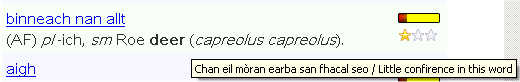
 Two stars mean that most
editors at least understand the word
Two stars mean that most
editors at least understand the word
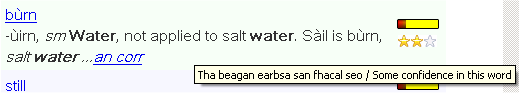
 Three stars mean that
this word is in common use and most native speakers and fluent
learners will understand it.
Three stars mean that
this word is in common use and most native speakers and fluent
learners will understand it.
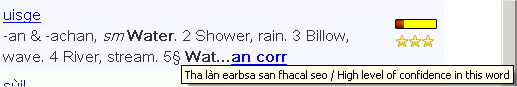
At the bottom of each full AFB entry you can also see exactly how
many people have voted for what rating.
The aim of this system is twofold. On the one hand, it will
enable the community to “audit” the thousands of words listed in the
dictionaries. This is important because in many cases, we
don’t have any idea of how alive a certain word may be or if it is
restricted to certain areas only. But most importantly it will also
promote a sense of ownership amongst native speakers.
Historically, many of the people working on Gaelic
dictionaries were not native speakers (Dwelly being a good example).
This does not dimish the stalwart efforts made to create
dictionaries, word-lists and even new words but often left the
native speaker community feeling that “someone else” was taking over
“their language”. By introducing a democratic element into
AFB, we are aiming to counter this feeling.
There is more information on why we have restrictions on who gets to
vote and how to become an “editor” in the
Becoming
an Editor
section.
Anyway, the kinkiest outcome of all this voting are our increasingly
useful usage maps, like this one:

To find our more, check out the special pages on the maps.
2.2 The Relevance Bar
You will also see a yellow bar next to each entry:

This relates to what is called the “search relevance”. When
you do a search in the dictionary, a search algorithm tries to
figure out the entries most relevant to your search and put them at
the top of the list. But as many automated systems, this one
isn’t flawless either but here’s how you can help improve the
dictionary:
When you have searched for a word and found the one you were looking
for, you can use your mouse pointer to slide the red bar across
until it turns green. The further right you slide it, the
higher the recorded relevance will be.
For example, if you searched for “goat”, you would intially have
found ”gobhar” on the third page of the results (if sorted by
relevance):
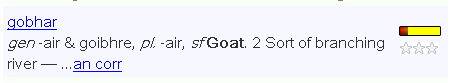
By sliding the bar across, you tell the dictionary that “gobhar” is
more relevant to someone searching for “goat” than most of the other
entries:
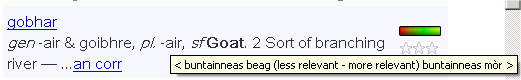
Next times someone searches for “goat”, the dictionary remembers
this and will place “gobhar” nearer to the top.
You don’t have to rate the relevance but if you do, it will improve
the dictionary for everyone over time. You can vote on as many
search results as you wish but normally people only vote on the 1 or
2 most relevant search results. The Bar is gradable, which
means you can judge a result to be “sort of relevant but not
totally” by only sliding it part-way across.
3. The New Layout
To make your search results easier to navigate, we have reduced each
entry to a standard size. You can still see the full entry by
clicking on ...an corr, which will bring up the full entry.
However, to prevent you from developing tennis elbows from clicking
too much, we have also devised a way of showing you the full entry
without you having to click at all. Simply move your cursor
over the entry, and a box will apear showing you the full entry:
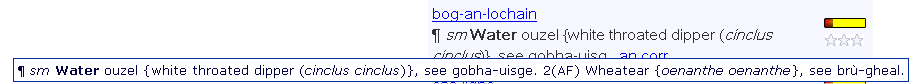
3.1 Links to Dwelly’s Original Pages
When you click on the blue headword for a Dwelly entry, you will
find another new feature. Just below the entry you will find a
link that looks like this:

If you click on it, it will take you to another website which has
the scanned pages of Dwelly’s dictionary. This may be useful
if you want to look at Dwelly’s original illustrations or perhaps
when you think you may have encountered a spelling mistake in AFB’s
version of Dwelly’s.
4. The “New” AFB Entries
If you search for the term “water”, you will see one of the
new AFB entries. The initial view is what we call the
“condensed view”. It gives you all the vital information you
need for dealing with a Gaelic word if you’re a more advanced user
of the language such as gender, plurals, verbal nouns, concise
meanings etc.
There are also some exciting features planned to help with
pronunciation. Each entry will have a phonetic transcription
of the Gaelic word in the International Phonetic Alphabet.
This is slowly becoming more common in teaching Gaelic as most
other systems are not capable of indicating pronunciation
correctly. But because we know that not everyone is fully
familiar with the IPA, each AFB entry will ultimately also have a
sound file which you can play by simply moving the cursor over the
speaker symbol. By visually seeing the transcription and
hearing the recording, it will help learners get a much better grasp
on pronunciation.
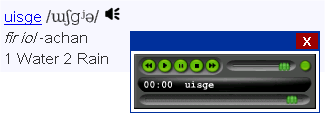
You can also click on the blue headword. This will take you to
the Full Entry. These new full entries will contain a host of
information which will be especially useful for learners but also of
interest to other users, such as detailed information on how the
grammar of a word works, dialectal variations and pronunciation, the
history of the word and other information that may be relevant.
5. Abbreviations
Dwelly’s dictionary uses a number of abbreviations to mark sources
or parts of speech (e.g. sm
for masculine nouns, sf
for feminine nouns, a for
adjectives). For the most part, these are fairly obvious but in case
there’s one that confuses you, you will find a full list here.
Our own are as follows:
- ag. = ainmear gnìomhaireach (verbal noun)
-
àir. = àireamh (number or numeral)
-
ainm. = ainmear (noun, usually appears next to a place-name of
unknown gender)
- boir. = boireann (feminine)
- bua. = buadhair (adjective)
- co-ghn. = co-ghnìomhair (adverb)
-
coi. = coimeasach (comparative; gives both the comparative and
the superlative of an adjective)
- fir. = fireann (masculine)
-
gin. = an tuiseal ginideach (genitive case)
- gn. = gnìomhair (verb)
- iol. = iolra (plural)
-
neo-ath. = neo-atharrachail (unchanging, indicates that with
the possible exception of lenition the word undergoes no
changes)
- nsg. = naisgear (conjunction)
-
roi. = roimhear (preposition)
-
sloinn.= sloinneadh (surname)
To indicate the geographical region of a placenames in Scotland, we
use the standard abbreviations used on British maps:
-
Aber C ➼ Aberdeen City
- Abers ➼ Aberdeenshire
- Angus
- Ag&B ➼ Argyll & Bute
- Border ➼ Borders
-
C Edin ➼ City of Edinburgh
-
C Glas ➼ City of Glasgow
-
Clacks ➼ Clackmannanshire
-
D&G ➼ Dumfries & Galloway
-
Dund C ➼ Dundee City
-
E Ayrs ➼ East Ayrshire
-
E Duns ➼ East Dunbartonshire
-
E Loth ➼ East Lothian
-
E Rens ➼ East Renfrewshire
- Falk ➼ Falkirk
- Fife
- Highld ➼ Highland
- Inver ➼ Inverclyde
- Mdloth ➼ Midlothian
- Moray
-
N Ayrs ➼ North Ayrshire
-
N Lans ➼ North Lanarkshire
- Ork ➼ Orkney
-
P&K ➼ Perth & Kinross
- Rens ➼ Renfrewshire
- Shet ➼ Shetland
-
S Ayrs ➼ South Ayrshire
-
S Lans ➼ South Lanarkshire
- Stirlg ➼ Stirling
-
W Isls ➼ Western Isles
-
W Duns ➼ West Dunbartonshire
-
W Loth ➼ West Lothian
6. Faclair nan Gnàthasan-cainnte
As part of our aim to merge as many dictionary resources as possible
for people’s convenience, our first step was to merge the FnanGC,
formerly hosted on the Akerbeltz site, into the
Faclair Beag. This collection of idioms and expressions used a
whole load of abbreviations but these have now been replaced by full
examples.
6.1 Using the Gnàthasan-cainnte
Please note that the translations of Gaelic idioms are not literal.
This is deliberate to make sure that the meaning of an idiom
is clear, especially to learners.
For example, the Gaelic idiom
cho
righinn ri cat
is given in English as as stubborn as a mule. In
English, mules are considered stubborn but not cats, hence giving as stubborn as a cat would not
make sense from the English point of view.
In this particular case, the meaning would still be clear even if we
did give you as stubborn as a cat
in English. However, there are Gaelic idioms where the meaning of an
expression is so far removed from its literal translation that it
would be totally opaque to someone not already fully fluent.
For example the expression
tha
mo cheann a’ dol tuathail
would be totally meaningless if
given literally as
my head is
going counter-clockwise
. So it is translated as I’m frazzled and my head is spinning, which are
the appropriate English expressions for this concept.
So please use the Gnàthasan-cainnte bearing this in mind!
7. Our Phonetic Transcription and hardcore
IPA - what’s the difference?
Well spotted, our phonetic transcription and “pure” IPA are not
quite the same. When I started out teaching classes on Gaelic
pronunciation, I used “pure” IPA - with all the squiggles and hooks
but I soon learned that people tended to ignore them or got somewhat
confused and that I got better results by drilling the pronunciation
of a simplified form of some of the symbols and then using those. I
then also used the same version in my book on pronunciation, Blas na Gàidhlig,
so when we did the dictionary, it seemed best to stick to the same
system. Those of you who have done Celtic studies will recognise a
lot of the modified symbols, as the only difference between the
system used commonly in Celtic studies and mine is that instead of
the ´ symbol to mark a palatal sound I stuck with the IPA symbol ʲ
for that because ´ is too close to the IPA symbol ' (which marks a
stressed syllable).
So here’s a list of the differences (any which aren’t listed are the
same in both systems):
Pure IPA
|
Our IPA
|
[ p ]
|
/b/
|
| [ pʰ ] |
/p/ |
| [ k ] |
/g/ |
| [ kʰ ] |
/k/ |
| [ t̪ ] |
/d/ |
| [ t̪ʰ ] |
/t/ |
| [ l̪ˠ ] |
/L/ |
| [ ʎ ] |
/Lʲ/ |
| [ n̪ˠ ] |
/N/ |
| [ ɲ ] |
/Nʲ/ |
| [ ɾ ] |
/r/ |
| [ rˠ ] |
/R/ |
[ ɾʲ ]
|
/rʲ/
|
| [ s̪ ] |
/s/ |
8. Our Logo
In honour of the ancient tradition of writing amongst the Gael (Old
Irish, the language from which Scottish Gaelic is descended, was the
FIRST vernacular to be written down in the post-Roman period, round
about the 6th century AD, long before anything was ever written down
in Anglo-Saxon or Old French), the logo we have chosen for the
Faclair Beag is a symbol originally used by Irish and Gaelic
scribes. It is called the
ceann
fo ite
or “head under wing”; ceann faoi eite and cor faoi chosán “twist in the
path” in Irish and exists in a number of variations. Ours is
based on a Scottish manuscript.
The original use of the
ceann fo
ite
was as a type of insertion mark. It was used when
a scribe used space at the end of the next line to complete a
sentence in the line above in order to save vellum, which was
expensive. To us, it represents “insertion” in the sense of
participation in the Faclair Beag by the Gaelic community.
9. Becoming an Editor
There are currently not many new entries with all these exciting
features, but we’re working on it. Only native speakers or
learners with near-native abilities can obtain the voting rights
that allow you to vote on whether you use or know a word. The
dictionary distinguishes votes by native speakers and votes cast by
fluent learners too, so it’s easy to see which group is voting,
and how.
If you are a native speaker or fully fluent learner and would like
to contribute by voting on entries, please email us at fios (at) akerbeltz.org.
Getting an account is completely free and the voting is quick
and easy - a single click on a star. There will be a short
telephone interview to determine your language status but once that
is completed, you can start logging in and voting.
Also, if you have academic experience in dictionary work and would
like to contribute, please do get in touch.
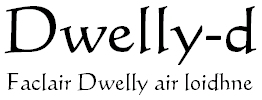
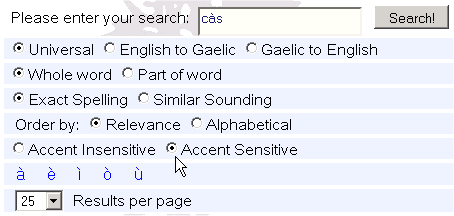
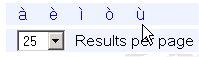
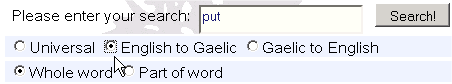
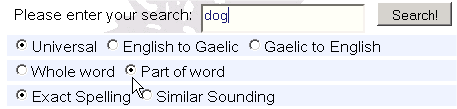
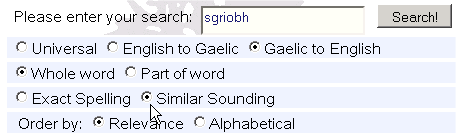
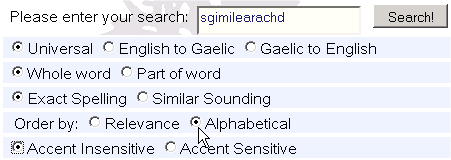
 , see The Bar) to help
improve the relevance ordering for all users.
, see The Bar) to help
improve the relevance ordering for all users.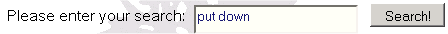

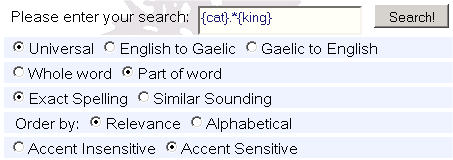
 No star means that a word has not received any votes
yet
No star means that a word has not received any votes
yet